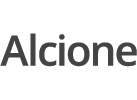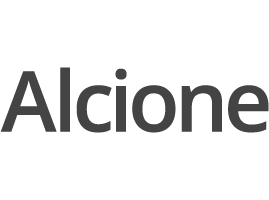This website, like most websites, uses Cookies to improve and optimize user experience. Below you will find detailed information about what "Cookies" are, what type is used in this website, and how you can disable them in your browser.
What are cookies?
A cookie is a small data file that a website places on your PC, mobile or any other device, with information about your browsing on that site. Cookies are necessary to facilitate navigation and make it friendlier, and do not damage your computer.
By using these devices the Web server is allowed to remember some information concerning the user, such as their preferences for viewing the pages of that server, name and password, products that interest them most, etc.
What are the different types of cookies?
Depending on the purpose for which the data obtained through cookies are processed, we can distinguish five large groups:
- Analytical cookies: they collect information on the use made of the website.
- Social cookies: those necessary for external social networks.
- Affiliate cookies: they allow you to track visits from other websites, with which the website establishes an affiliation contract (affiliation companies).
- Advertising and behavioural cookies: they collect information about the preferences and personal choices of the user (retargeting).
- Technical and functional cookies: they are strictly necessary for the use of the website and for the provision of the contracted service.
Cookies affected by the Legislation and excepted cookies
According to the EU directive, cookies that require informed consent by the user are analytical cookies and advertising and affiliation cookies, being exempt those of a technical nature and those necessary for the operation of the website or the provision of services expressly requested by the user.
Cookies that are used on this website
Own cookies
| Domain (2 cookies) | giantredplanet.com |
|---|---|
| These cookies are associated with the social networking widget AddThis, an Oracle-owned company. This widget is integrated into the website to allow visitors to share content with a range of networks and platforms to share. More information about the addthis privacy policy can be obtained at: https://www.oracle.com/legal/privacy/addthis-privacy-policy.html | |
| __atuvc | It stores an updated shared resource count. |
| __atuvs | New AddThis cookie that is not yet documented, but has been categorized under the assumption that it serves a purpose similar to other cookies established by the service. |
Third-party cookies
| Domain (7 cookies) | addthis.com |
|---|---|
| AddThis is an Oracle company. It collects information from visitors. This information does not directly identify an individual and is instead designed to identify the devices used by visitors. However, in certain circumstances, the visitor may opt to share their email address with AddThis to facilitate the services. These email addresses are not used for online behavioural advertising. Visitors can choose not to receive interest-based advertising provided by the AddThis tools at any time by using the AddThis opt out. This opt out will prevent advertisers from receiving any data about opted-out visitors. This will also prevent website owners or operators from learning about the interests of these visitors, as well as personalizing website content or services for them. More information about the addthis privacy policy can be obtained at: https://www.oracle.com/legal/privacy/addthis-privacy-policy.html | |
| loc | It records the geolocation of the person sharing content. |
| ssc / ssh / sshs | t records data of shared content when using the AddThis functionality. |
| mus | Unclassified. It is in the process of sorting, along with individual cookie providers. |
| uid | Machine-generated user ID, exclusively assigned |
| uvc | Used to track the use of the Addthis.com service. |
| Domain (5 cookies) | google.com |
|---|---|
| They are from Google Analytics and serve to help us develop the content and functionality of our websites so that they are more useful to you. The Google Analytics service is a simple application that uses cookies to collect anonymous information about your visit that is then added to provide statistics on the operation of our websites. Personal information is not collected. More information at: https://developers.google.com/analytics/devguides/collection/analyticsjs/cookie-usage | |
| __utma | It records the date of the first and last time the user visited the website. |
| __utmb | It records the time of access to the web page. |
| __utmc | Used for interoperability with the urchin.js tracking code. |
| __utmz | It stores the traffic source or campaign to explain how the user came to the website. |
| ID of channel | It is used to differentiate users. |
| Domain (1 cookie) | googleadservices.com |
|---|---|
| It is a Google Adwords cookie. | |
| conversion | It helps advertisers determine the number of times that people who click on their ads end up ordering their products. These cookies allow Google and the advertiser to determine that you have clicked on the ad and that you have subsequently accessed the advertiser's website. However, conversion cookies only last for a limited period of time and Google does not use them to target personalized ads. |
| Domain (3 cookies) | adnxs.com |
|---|---|
| Adnxs.com is managed by AppNexus, a company that provides technology, data and analysis to help companies buy and sell on-screen advertising. The company guarantees that the data it works is anonymous and never identifies the user. More information: https://www.appnexus.com/fr/platform-privacy-policy | |
| anj | It contains data denoting whether a cookie ID is synchronized with adnx partners. ID synchronization enables adnx partners to use their data from outside the Platform on the Platform. |
| sess | It contains a single non-unique value: "1". It is used by the Platform to test whether a browser is configured to accept cookies from AppNexus. |
| uuid2 | When a user opts out of having the Platform used to select ads based on online behaviour, the unique value in uuid2 is deleted and replaced with the non-unique value “-1”. |
| Domain (2 cookies) | bluekai.com |
|---|---|
| It is an Oracle Data Cloud domain. These cookies are used to collect information (excluding personal and sensitive data) from the user for advertising purposes. More information: https://www.oracle.com/legal/privacy/marketing-cloud-data-cloud-privacy-policy.html | |
| bkdc / bku | They are used for advertising: tracking between sites. |
| Domain (1 cookie) | demdex.net |
|---|---|
| It is a domain of Adobe Audience Manager. The main purpose of the cookie is advertising. More information: https://www.adobe.com/privacy.html | |
| demdex | It is used by Adobe Analytics to help identify an individual visitor in various domains. |
| Domain (1 cookie) | dpm.demdex.net |
|---|---|
| It is a domain of Adobe Audience Manager. More information: https://www.adobe.com/privacy.html | |
| dpm | It is used by Adobe Analytics to help identify an individual visitor in various domains for advertising purposes. |
| Domain | mathtag.com |
|---|---|
| MediaMath is a global provider of digital advertising media and data management technology. More information: http://www.mediamath.com/privacy-policy/ | |
| uuid / uuidc | It collects data about visits to the website. The registered data is used for targeted ads. |
How to remove the browser's cookies. Revoke your consent.
Chrome
- Select the Tools icon.
- Click on Settings.
- Click on Show Advanced Options.
- In the "Privacy" section, click on Content Settings.
- Delete cookies: Click on All cookies and site data.
- Do not allow cookies to be stored.
- Click on Delete browsing data (empty the Cache).
- Close and restart the browser.
For more information about Chrome click here: https://support.google.com/chrome/answer/95647?hl=en
Internet Explorer
- Select Tools | Internet Options.
- Click on the General tab.
- In the “Browsing history", click Delete scan history when exiting.
- Select Delete files.
- Select Delete cookies.
- Click Remove.
- Click OK.
- Close and restart the browser.
For more information about Internet Explorer click here: https://support.microsoft.com/en-us/help/278835/how-to-delete-cookie-files-in-internet-explorer
Firefox
- Select Firefox | History | Clear recent history.
- Next to "Details", click on the down arrow.
- Select the following check boxes: Cookies, Cache, Active session starts.
- Using the "Time interval to erase" in the drop-down menu, select All.
- Click on Delete now.
- Close and restart the browser.
You can accept or reject cookies individually in the Firefox Preferences, in the History section available in Tools > Options > Privacy.
For more information about Mozilla Firefox click here: https://www.mozilla.org/en-US/privacy/websites/#cookies
Safari
- Select the Safari / Edit icon | Restore Safari.
- Select the following check boxes: Clear history, Delete all website data
- Click on Reset.
- Close and restart the browser.
For more information about Safari click here: https://support.apple.com/en-ca/guide/safari/sfri11471/mac
Opera
Options - Advanced - Cookies.
Cookie options control the way in which Opera handles them and therefore their acceptance or rejection.
For more information about Opera click here: https://help.opera.com/en/how-to-clear-browser-cache-history-cookies/
Other browsers
Refer to the information of the browser you have installed.